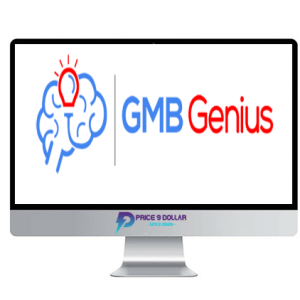Trena Little – Youtube Bootcamp
$297.00 $9.00
Total Sold: 2
Salepage: https://trenalittle.teachable.com/p/just-the-course-youtube-bootcamp
Trena Little – Youtube Bootcamp
Description
Trena Little – Youtube Bootcamp
Here’s what you get inside of the course YouTube Bootcamp:
Module 1 // Plan
You’re a planner, aren’t ya? Me too. That’s why in week 1, we focus on drilling down into how video content can merge with the good things you’ve already got going by setting up your channel.
- Channel Set-up 101: Business name or personal name? Hide those old videos or keep them up? From ideal subscriber research to basic strategy, we’ll hit the ground running by making sure you get your burning questions answered right out of the gate.
- My personal Channel Plan Checklist — from channel banner to thumbnails (and even the fancy watermark that shows while your vid plays), so you’ll know exactly what to whip up in Photoshop or Canva and what your channel standards are..
- A YouTube Goal Tracker, so we can walk through how to define success for you.
- My secret Where/When/How Method for titling your videos … because this is essential, and it’s what most entrepreneurs aren’t doing when it comes to YouTube strategy.
- Breaking down the mysterious Youtube Algorithm and how you can get your videos ranked
Module 2 // Ideation
Time to start channeling your inner scriptwriter — and writer’s block? Don’t you worry. I’m pulling out all the stops (and templates) to make sure you say just the right things.
- Your Video Types Toolbox, my 360-degree guide to discover exactly what types of teachings you can actually do in a few minutes of video.
- 3 Best Types of YouTube Content, so you can learn how to build out a calendar of rotating trainings, ensuring your channel grows right when you launch.
- My Keyword Planning Guide, so you know how to get found in YouTube–I’ll show you how to use Google Keyword planner, TubeBuddy, and primary & secondary keywords so they work for your business.
- Crafting your the perfect video titles for search result rankings with my Video Title Formula
Module 3 // Filming
Awww, yeah. Let’s do this thing! We’ll start getting our hands dirty and seeing what that whole filming thing is all about — curl your hair and put a little lipgloss on: I promise this isn’t as scary as it sounds.
- 23 Things to Think Through Before You Hit Record so you basically have me over your shoulder making sure you don’t wrap 3 minutes of filming and have to re-do because you forgot something. I got you.
- My exact Must-Have Script List, the very script templates I use in my own business to guarantee that viewers convert to paying clients … because you’re out to get a return on your time investment in video, after all!
- The Batching Day Planner, because you have other things to do in your business besides channel your inner Emma Stone, and I’ll make sure you knock this all out in one sitting, so you can move along with your day.
- Your 4-Video Homework — I’m holding your hand through writing 4 video scripts and filming 4 videos for review in our private community … so you can get feedback on the flicks before you blast them out to your Facebook page or email list!
- Filming Set-up 101 — everything you’ve ever wondered about background (to move the dog bed, or not??), lighting, and the scoop on teleprompters … plus, equipment you need: no, you don’t have to start plotting for AmazonPrime Black Friday tech deals. This is easier than you think, and you have almost everything you need!
Module 4 // Editing
Scary software? Not here. This is much easier than you dreamed. Pull your yoga pants back on and let’s knock this thing out.
- My Audio Syncing techniques and cheat sheets, so you don’t make the mistakes that a lot of new editors make when trying their hand at video clean-up.
- Want to add copyright free music? Check! I’ll give you my Music Resources Cheatsheet so you know just where to go to get the goods.
- Signature Export Framework, giving you an outline for how to title, tag, and describe your video, so you’re not uploading anything into YouTube that won’t stand out in a search.
- What you need to do to promote your video across social media accounts — ‘cause I’m all about working smarter, not harder: you made the content, so let’s leverage it! How to use your videos on Facebook, Instagram, Twitter and Pinterest!
Module 5 // Pre-Launch
Time to optimize! We’ll get your channel ready for eyeballs other than just your husband’s and mom’s.
- Verification How-to, because we’ll want to position your channel professionally, add social media links, and get you set up with Adsense.
- Opt-in Connecting 101 that will get your ready-to-go freebies teed up for the sending: get ready to see your email list numbers go up, even while you’re sleeping.
- Ranking Guide, so you never have to worry that only your tribe will ever see your videos … 18-34 year olds are statistically on YouTube more than TV, and we want to make sure that if they’re searching for what you teach, they find YOU.
- Cards, Endslates, Transcribing, Oh my! Should you add these to your videos and how to add these in Youtube.
Module 6 // Launch
Ready to put your channel stocked up with videos ready for the watching out in the world? Throw your hands up and say YEAH!
- Interaction Guide — so you know exactly what to do when someone comments to play up the YouTube algorithm even more.
- Release Strategy 101 because you’ll want to share this properly, and from your newsletter to Facebook groups to Reddit, I’ll hold your hand and tell you how to let people know things are live.
- YouTube Pods Training — yup, they’re a thing! Let’s get you ramped up on them, so you can keep growing your subscriber count authentically.
PLUS, you’ll also get instant access to:
- 30 pages of actionable insight in PDFs, printables, and more
- 20 video training modules
- Our private Facebook community, so you can bounce ideas off fellow creative women launching their first YouTube channel
Salepage: Trena Little – Youtube Bootcamp
Delivery Policy
When will I receive my course?
You will receive a link to download your course immediately or within 1 to 21 days. It depends on the product you buy, so please read the short description of the product carefully before making a purchase.
How is my course delivered?
We share courses through Google Drive, so once your order is complete, you'll receive an invitation to view the course in your email.
To avoid any delay in delivery, please provide a Google mail and enter your email address correctly in the Checkout Page.
In case you submit a wrong email address, please contact us to resend the course to the correct email.
How do I check status of my order?
Please log in to Price9Dollar account then go to Order Page. You will find all your orders includes number, date, status and total price.
If the status is Processing: Your course is being uploaded. Please be patient and wait for us to complete your order. If your order has multiple courses and one of them has not been updated with the download link, the status of the order is also Processing.
If the status is Completed: Your course is ready for immediate download. Click "VIEW" to view details and download the course.
Where can I find my course?
Once your order is complete, a link to download the course will automatically be sent to your email.
You can also get the download link by logging into your Price9Dollar account then going to Downloads Page.
Related products
Total sold: 7
![Joel Kaplan – Cold Email Masterclasses [Special Offer] 1 Joel Kaplan – Cold Email Masterclasses](https://price9dollar.net/wp-content/uploads/2021/11/n8-1-100x100.png)