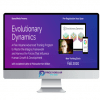Mike Cowles – Webmaster PLR
$997.00 Original price was: $997.00.$9.00Current price is: $9.00.
Sale Page: http://webmasterplr.com
Mike Cowles – Webmaster PLR Contains: Videos
WordPress is the best platform for any website. The proof is that over 61% of all content management websites online use it!
If you want to cash in on the tidal wave of users that don’t know how to leverage WordPress, you’ll not only have a complete data base of ‘how to’ videos, you’ll also have the option to sell (or rent) access to them and keep 100% of the cash!
Checkout Everything That You’ll Discover In This Series!
Here’s all the videos you’ll get in this course…
– How to buy a domain
– How to set up DNS
– How to buy hosting
– How to install a blog
– How to change a theme
– How to install a plugin
– How to add a page
– How to create a home page
– How to add a post
– How to change text
– How to add a link
– How to add a video
– How to add an image
– How to add media (files)
– How to make a download link
– How to make a download page
– How to secure a download page
– How to password protect a page
– How to moderate comments
– How to disable comments
– How to set up spam protection
– How to make a redirect
– How to add header/footer scripts
– How to add line breaks
– How to make a contact page
– How to make a support desk
– How to make a zip file
– How to display content on multiple pages
– How to make an email link
– How to add a menu
– How to add a widget
– How to integrate Aweber with blog
– How to add an exit pop up
– How to cloak your links
– How to track your visitors and sales
– How to split test pages
– How to back up your blog
– How to add an email address
– How to add an email forwarder
– How to add an autoresponder
– How to align text
– How to align an image
– How to make an alert pop up
Related products
Total sold: 4
Business & Marketing
Total sold: 7
Business & Marketing
Total sold: 27
Business & Marketing
Total sold: 6
Business & Marketing
Total sold: 3
Total sold: 2
Business & Marketing
Chris Evans and Taylor Welch – Traffic and Funnels – Client Kit
Total sold: 18
Business & Marketing
Total sold: 8