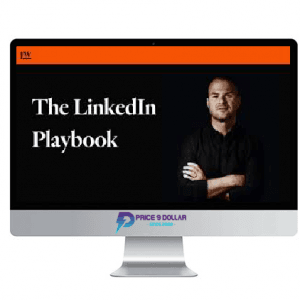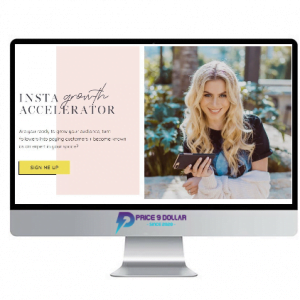Parker Walbeck – Course Creator Pro
$997.00 $9.00
Total Sold: 6
SalesPage: https://www.coursecreatorpro.com
Parker Walbeck – Course Creator Pro: Videos, PDF´s
Description
Here’s What’s Included:
- INTRODUCTION
- Start INTRO: READ FIRST!
- Start How to Join the Private FB Group
- Start My Affiliate Links To Buy Gear/Software
- Start WEBINARJAM + EVERWEBINAR Free Trial Links
- Start Full Time Filmmaker Discount
- Start Adobe CC Suite Discount (60% OFF)
- Start 7 Figure Sales Funnel (OVERVIEW)
- Start BECOME A CCP AFFILIATE!
- THE R&D
- Start 1.1 – My 5 Keys to Success
- Start 1.2 – Market Research 101
- Start 1.3 – Structure: Outline Your Curriculum
- Start 1.4 – Scripting Your Lessons
- Start 1.5 – Branding 101
- Start 1.6 – How to Create a Logo INTRO VIDEO
- Start 1.7 – What Camera Gear to BUY to Film Content
- Start 1.8 – 10 Tips for SHOOTING Tutorials
- Start 1.9 – How to Film a Tutorial with UNDER $1,000
- Start 1.10 – How to SCREEN RECORD (Screenflow & OBS)
- Start 1.11 – 10 Tips for EDITING Tutorials
- Start 1.12 – CREATE + ANIMATE Graphics
- Start 1.13 – How to Build a Strong COMMUNITY
- Start 1.14 – How to Land PARTNERSHIPS for DISCOUNTS
- Start 1.15 – 7 Ideas for BONUSES to Include
- THE INFRASTRUCTURE
- Start 2.1 – Setting Up an LLC and BANK ACCOUNT
- Start 2.2 – Setting Up DOMAIN & CUSTOM EMAIL
- Start 2.3 – Build EMAIL LIST (Mailchimp Setup)
- Start 2.4 – Build Landing/Opt-In Page (Squarespace Setup)
- Start 2.5 – Where to Host Course? Teachable vs. Thinkific
- Start 2.6 – TEACHABLE : Signup + Course Branding + Uploading Content
- Start 2.7 – TEACHABLE : Setup Custom Course URL
- Start 2.8 – TEACHABLE : Setup Sales, Checkout, and Thank you pages.
- Start 2.9 – Set Up Payment Methods (PAYPAL)
- Start 2.10 – Set Up ZAPIER + Connect Teachable to MAILCHIMP
- Start 2.11 – Setting Up SOCIAL MEDIA
- Start 2.12 – Set Up Affiliate Marketing (AMAZON + KIT.com)
- Start 2.13 – How We Built Our Squarespace Website (Part 1)
- Start 2.14 – How We Built Our Squarespace Website (Part 2)
Delivery Policy
When will I receive my course?
You will receive a link to download your course immediately or within 1 to 21 days. It depends on the product you buy, so please read the short description of the product carefully before making a purchase.
How is my course delivered?
We share courses through Google Drive, so once your order is complete, you'll receive an invitation to view the course in your email.
To avoid any delay in delivery, please provide a Google mail and enter your email address correctly in the Checkout Page.
In case you submit a wrong email address, please contact us to resend the course to the correct email.
How do I check status of my order?
Please log in to Price9Dollar account then go to Order Page. You will find all your orders includes number, date, status and total price.
If the status is Processing: Your course is being uploaded. Please be patient and wait for us to complete your order. If your order has multiple courses and one of them has not been updated with the download link, the status of the order is also Processing.
If the status is Completed: Your course is ready for immediate download. Click "VIEW" to view details and download the course.
Where can I find my course?
Once your order is complete, a link to download the course will automatically be sent to your email.
You can also get the download link by logging into your Price9Dollar account then going to Downloads Page.